A reader asked me how I modified the STL file of a racing car in a previous post.
In the edit mode of netfabb, degenerate faces are highlighted in orange, and isolated edges which makes holes are highlighted in yellow.
In the edit mode of netfabb, degenerate faces are highlighted in orange, and isolated edges which makes holes are highlighted in yellow.
I removed degenerate faces at first. Select Repair->Remove degenerate faces,
and enter the value of Tolerance and press OK.
Then degenerate faces are successfully removed.
Next I closed the holes to make the surfaces watertight.
Select the problem triangle and remove it.
Add triangles to fill the hole.
Iterate this for all yellow edges and I got the watertight STL surfaces.
(Appendix)
For the use of snappyHexMesh, automatic repair works.
Select Default repair and press OK.
Then all degenerate faces are removed and all holes are filled. But it generates bad triangles which makes foamyHexMesh abort.








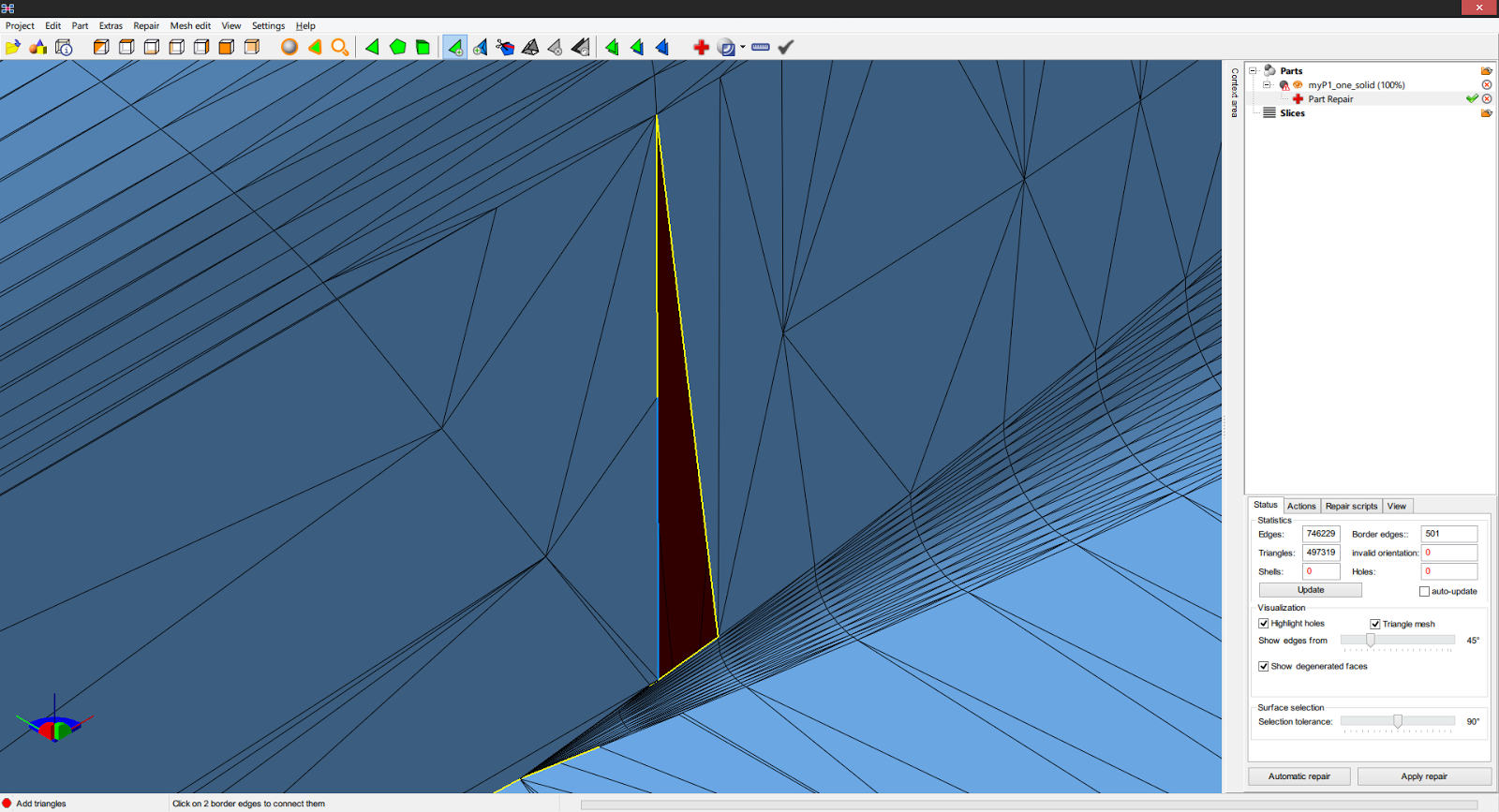









Comments
Post a Comment